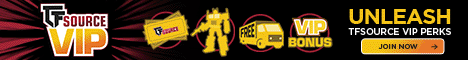|
|||||||
| Community Links |
| Pictures & Albums |
| Members List |
| Search Forums |
| Tag Search |
| Advanced Search |
| Go to Page... |
 |
|
|
Thread Tools |
|
|
#1 |
|
Rated R superstar
Join Date: Oct 2011
Location: California
Posts: 2,525
|
I figured someone here had to be a computer wiz and we could discuss com9uter issues we may be having.
I have a HP Pavilion and for the last few days I have been getting blue screen of death. At first it was saying irql_not_less_or_equal now its saying memory_management. I have tried freaking everything! I went as far as to factory restart the thing. Nothing is helping. Please anyone help me! Every freaking diagnostic is saying no problem found. |
|
|

|
|
|
#2 |
|
Follow me! @NerdActivist
 Join Date: Oct 2008
Location: Boston, MA
Posts: 2,858
|
At what point are you getting it? Is happening at random, at startup, are you doing anything specific before hand?
Can you get to safe mode and if so does it occur in safe mode? |
|
|

|
|
|
#3 |
|
Join Date: Aug 2011
Location: Detroit MI
Posts: 687
|
Take out one "stick" of RAM and see if it does it again ..if it does..swap out the other stick and see if THAT one produces the same problem.. you could have bad RAM.
(Im assuming you have at least 2 sticks of RAM.. obviously if you have more the same applies) |
|
|

|
|
|
#4 |
|
Rated R superstar
Join Date: Oct 2011
Location: California
Posts: 2,525
|
Quote:
I was thinking the same thing but I thought that would of came up during the memory diagnostic hardware test Last edited by Fortune; 11-08-2011 at 02:08 PM.. |
|
|

|
|
|
#5 |
|
Join Date: Aug 2011
Location: Detroit MI
Posts: 687
|
Quote:
Its happening at random really. Normally if I am on the internet it happens. I can get to safe mode but really havent used it enough to see if it comes up during safe mode. It just happened again moments ago with a new error. This time its saying bad_pool_caller. I have went as far as to favtory restore my computer this morning and nothing is working.
I was thinking the same thing but I thought that would of came up during the memory diagnostic hardware test |
|
|

|
|
|
#6 |
|
Goodfella
Join Date: Dec 2009
Location: Philly
Posts: 4,924
|
Get a new computer.
__________________
|
|
|

|
|
|
#7 |
|
Rated R superstar
Join Date: Oct 2011
Location: California
Posts: 2,525
|
Quote:
Haha very funny except all my toyark posting has been done from my cell phone. |
|
|

|
|
|
#8 |
|
Dos Equis spokesman
Join Date: Jul 2011
Location: In my toy room
Posts: 1,946
|
Quote:
 Lol, I'm just ribbing ya son. Lol, I'm just ribbing ya son. Has the phone been functioning ok lately?
__________________
 |
|
|

|
|
|
#9 |
|
Rated R superstar
Join Date: Oct 2011
Location: California
Posts: 2,525
|
I know you were joking magnus. Trust me we joke all the time lol.
Update! Tested each ram stick and that did nothing 
|
|
|

|
|
|
#10 |
|
Etherian Panty Inspector
Join Date: Jun 2011
Location: the Frozen North
Posts: 2,156
|
Honestly, it could be anything at this point. 9/10, I've found that it was due to a bad stick of RAM. However, you've done a factory restore as well as swapped out each stick of RAM. Did you just do a mem test on the sticks or did you actually remove one stick and manage to get it to boot? If it wouldn't boot when only one stick is in (although I've seen this happen), it could be that you simply have a bad stick. Are they both showing up during the mem test? Do you have extra RAM sticks kicking around that you can try? Try using those sticks and see if you get the same thing. Usually, it's RAM. When it isn't RAM, then I start panicking. There's always the chance that it's your hard drive and your virtual memory file is screwing up. Good luck.

|
|
|

|
|
|
#11 |
|
You Can't Ignore My Girth
Join Date: Mar 2011
Location: Vancouver Island, Canada
Posts: 2,032
|
The solution to any computer problem;

|
|
|

|
|
|
#12 |
|
Follow me! @NerdActivist
 Join Date: Oct 2008
Location: Boston, MA
Posts: 2,858
|
When you say factory reset, what do you mean by that?
|
|
|

|
|
|
#13 |
|
Dark Lord of the 'Ark
Join Date: Oct 2008
Location: Ohio
Posts: 8,224
|
It could also be the memory slots on your motherboard. And unfortunately, that doesn't always show up on diagnostic tests. Also, that IRQ error you got points to a hardware/firmware issue. I would definitely recommend running a memtest on the memory if you haven't already.
Also, what kind of memory are we dealing with? Is it SDRAM, DDR, DDR2, DDR3, or RAMBUS? And have you recently upgraded or changed any of the hardware before the BSOD started showing up?
__________________
 |
|
|

|
|
|
#14 |
|
Follow me! @NerdActivist
 Join Date: Oct 2008
Location: Boston, MA
Posts: 2,858
|
Could also be a driver confliction as well.
|
|
|

|
|
|
#15 |
|
Join Date: Jun 2011
Location: cali
Posts: 450
|
Dam I laughed so used at that dam picture now I have computer problems lol
__________________
Who's awsome... This Guy is!!!!! |
|
|

|
|
|
#16 |
|
Join Date: Jun 2011
Location: cali
Posts: 450
|
Have you opened ur computer before an touched the motherboard maybe if so did u handle it properly it could have static discharge and ur motherboard could jus be done u might need a new pc if u do I heard Walmart is going to have a pc n a laptop for sale on black Friday
__________________
Who's awsome... This Guy is!!!!! |
|
|

|
|
|
#17 |
|
Rated R superstar
Join Date: Oct 2011
Location: California
Posts: 2,525
|
By factory reset I mean I restored the computer to factory settings. I have only opened the computer up after the problems started. I have not ran a memtest as per I don't know how
|
|
|

|
|
|
#18 |
|
Dos Equis spokesman
Join Date: Jul 2011
Location: In my toy room
Posts: 1,946
|
Forget it dude, there's no point.
__________________
 |
|
|

|
 |
«
Previous Thread
|
Next Thread
»
 Similar Threads
Similar Threads
|
||||
| Thread | Thread Starter | Forum | Replies | Last Post |
| iGear IG-TF007 Computer Control Center | 80s Guy | Wanted Items | 1 | 01-05-2011 11:32 AM |
|
|






| Latest Marvel Discussion |
| New Marvel 3.75" Appreciation Thread |
| New Marvel Legends/6" Appreciation Thread |
| Latest Customs and Fan Art |
| Judge Dredd |
| DC Batman Beyond - 6" ML Style |
| Latest Collection Pics |
| My Mixed Collection |
| Spastic for Plastic |
| My Rotating Figure Display |
All times are GMT -7. The time now is 12:55 AM.
Powered by vBadvanced CMPS.
Powered by vBulletin. Copyright ©2000 - 2026, Jelsoft Enterprises Ltd.