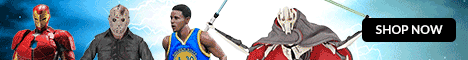|
|||||||
| Community Links |
| Pictures & Albums |
| Members List |
| Search Forums |
| Tag Search |
| Advanced Search |
| Go to Page... |
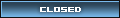 |
|
|
Thread Tools |
|
|
#1 |
|
Administrator
  Join Date: Oct 2008
Posts: 34,581
|
So you want to share your pics, but you aren't sure how to get those nice crisp clean pics. In this thread, I will share some of my personal tips and tricks to get those nice clean pics, and hopefully you can be a Supah Cleah Mastah in no time.
Supplies Needed: - Lamps x2 - Both should be of equal or similar strength and it works best if you can move or direct the lamp to focus the light. - A decent camera - Try to find one with a good macro setting as well as something you can really play with the settings. I personally use a camera with manual settings as opposed to auto. - A Tripod - This keeps your pics nice and steady - Photo editing software - Photoshop is best, but you can use free software like The Gimp, or inexpensive software like Adobe Photoshop Elements, Paint Shop Pro, etc. - A flexible backdrop - Try just an inexpensive white or solid color window shade. Try to get one with little or no texture for best results. You can also buy setups that include a lightbox, backdrop and the lights. Here are some examples of backdrops and portable lighting studios. Cloud Dome | Infinity Board, Matte White - 18 x | CDIB18W | B&H Cloud Dome | Infinity Board, Matte Black - 18 x | CDIB18B | B&H Kaiser | Portable Folding Studio with Case | 205888 | B&H Photo Amazon.com: Digital Concepts Ps-101 Portable Lighting Studio: Camera & Photo --------------------------------------------------------- Setup The first thing is to setup your backdrop so that you have a nice seamless curve to create the floor and background. The key is to have a nice seamless background. This works with white, black or any colored backdrop. Here are a few photo examples...   Now setup your 2 lamps. They key here is to have a very consistent, even, bright light source. Don't set up in a dark or poorly lit room. Some ambient light is great. Put a lamp on the left and right side of your backdrop. Have them slightly in front of the toy. Make sure the lamps are raised up high and pointing down towards the toy you want to photograph. You basically want to see little to no shadows on the background or floor of your backdrop. If you have the budget, you can use a third lamp to be directly above the toy to increase the clarity and reduce shadows. Here are a few examples of how you can set the lights up...   If you are using a light tent, you can place the lights directly to the left and right of the tents. The tent itself will help to even out the light and reduce harsh shadows. Examples...   ------------------------------------------------------------- Taking The Photo Camera Setup I find it best to use a tripod when taking these types of photos. It keeps the camera steady and allows you to get some great angles. But if you feel you have a steady hand, or just don't want to spend the cash, you can simply hold the camera. Adjust your cameras settings so that the picture doesn't appear overly yellow or blue. Your best luck will be if your camera allows you to see exactly what the image will look like on the LCD screen prior to snapping the picture. But don't be afraid to test multiple settings to get the desired picture. For best results, never simply use "Auto" settings. The picture will almost always come out darker and tinted yellow or blue. Also try to avoid using the camera flash, as this will create poor lighting and harsh shadows, unless you really know what you are doing. If you have a camera that allows you complete manual control, here are a few tips. I would suggest having a fairly fast shutter speed. And open the aperture up so the camera is picking up a lot of light. For example, my TFCC Astrotrain had a shutter speed of 1/50 of a second and an F Stop aperture setting of F/3.2. Try not to use the zoom. Simply change where you are positioned to get the best shot. Zoom can create blur if you're not using a tripod. Plus the shots will be clearer without the zoom. If you are taking photos up close, especially detail shots such as faces, set the camera to "Macro" or "Detail" mode. This will help the camera focus on close-ups and give you greater detail in your shots. Every camera is different and experimentation is the key. You will likely not get the perfect color right in the first few shots. Framing The Image/Cropping When taking photos, you don't want to crop the toy in weird ways. If you're taking photos of the whole toy, try to center it in your screen. When taking photos closer to a toy, try not to crop off the image in awkward ways. Never simply cut off an figure at the knees or ankles. If you want to get a torso shot, try cropping the image at the waist. When taking face shots, crop at the shoulders or upper chest. This keeps your eye on the areas you are trying to highlight. Check out some of my galleries to see how I have cropped the photos. Rodimus - Hasbro Toyshop Exclusive - Alternators Binaltech Autobots - TFW2005.COM Battle Ravage - Alternators Binaltech Decepticons - TFW2005.COM Dirt Boss - Cybertron Decepticons - TFW2005.COM After The Photos Are Taken Once you have the photos taken, you may need to recrop, resize or even do some lighting adjustments on your computer. That's where you photo editing software comes in handy. Use your software to recrop an image to get the perfect shot. If the photo is a little to light or too dark, you can adjust that in the software as well. The way these are done really depends on what you are using. I will link to some tutorials soon that show different ways to lighten, darken and crop images. -------------------------------------------------------- This tutorial is meant as a jumping off point. It will be updated and changed as I think of new ways to help everyone out. Remember, experiment and try different setups. Feel free to contact me with any questions. -------------------------------------------------------- TUTORIAL LINKS Build your Own Inexpensive Lightbox Cheap Lightbox Construction Selectively Lighten A Dark Photo - Video Tutorial Using The Levels Tool In Photoshop StudioLighting.net Guide To Product Photography Last edited by Joe Moore; 01-11-2009 at 10:40 AM.. |
|
|
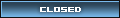 |
«
Previous Thread
|
Next Thread
»
 Similar Threads
Similar Threads
|
||||
| Thread | Thread Starter | Forum | Replies | Last Post |
| Terminator fig pics! | AdrienVeidt | Toy and Action Figure General Discussion | 34 | 04-10-2009 10:43 PM |
| New Supah Clear Images Marvel Universe 2009 | DESTRO | Marvel Toys Discussion | 8 | 12-21-2008 06:39 PM |
|
|






| Latest Marvel Discussion |
| New Marvel Legends/6" Appreciation Thread |
| Latest Customs and Fan Art |
| DC Batman Beyond - 6" ML Style |
| Batman |
| The Riddler |
| Silverhawks logo |
| Dravenheart's Custom Figures! |
All times are GMT -7. The time now is 11:55 PM.
Powered by vBadvanced CMPS.
Powered by vBulletin. Copyright ©2000 - 2026, Jelsoft Enterprises Ltd.