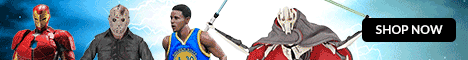|
|||||||
| Community Links |
| Pictures & Albums |
| Members List |
| Search Forums |
| Tag Search |
| Advanced Search |
| Go to Page... |
 |
|
|
Thread Tools |
|
|
#1 |
|
Geek Creek Kitbasher
Join Date: May 2012
Location: Twin Falls, Idaho
Posts: 873
|
Greetings, Folks.
In the Let's See Some Cool Stuff thread, Joe Moore turned us all onto the PaintCan app, which allows you to make your photos look like paintings. At the same time, Prisma is blowing up Facebook and Instagram with its various one-click transformative effects and gimmicks; NECA even held a contest revolving around Prisma-filtered photos of NECA toys. Meanwhile, I've been taking advantage of the user-friendly, intuitive tools at the PicMonkey and Pixlr Express websites for years. (The one photo editing resource I have never used, funnily enough? Photoshop. Its cost and difficulty scared me away back in the day). This thread's purpose is two-fold: 1. List and/or link to your favorite websites and apps for editing photos. 2. Share your photos (preferably toy photos, naturally) that utilize PaintCan or Prisma effects and/or effects from PicMonkey and Pixlr, plus whatever other apps and sites you use. I plan to spam the hell out of this thread, and I invite you to do the same! Last edited by Monte Williams; 08-08-2016 at 11:10 AM.. |
|
|

|
|
|
#2 |
|
Geek Creek Kitbasher
Join Date: May 2012
Location: Twin Falls, Idaho
Posts: 873
|
First off, a photo for which I used more Pixlr and/or PicMonkey tools than I can remember or care to list:
And here it is with a Prisma filter: And the same photo after some playful PaintCan tinkering: I initially found PaintCan quite difficult and unforgiving, so much so that, once I did finally figure out how to navigate it (thanks largely to a helpful suggestion from Joe Moore), I overcorrected a bit, producing photos that barely resembled paintings; instead, they mostly just looked like blurry toy photos. Consequently, my favorite thing to do with PaintCan (and, admittedly, the most self-indulgent thing I do with PaintCan) is to save the photo at various stages of the editing process, which I like to think creates something of a step-by-step process of the "painting" coming together:     I pretty much never bother to photograph people who aren't made of plastic, but I was curious how PaintCan would work on more traditional portraits, and I thought I'd share one of the results here in the form of a self-portrait I purposefully left half-finished to really sell the "paint" gimmick:  Bored, I even photographed a page from my Ninja Turtles coloring book and gave it the PaintCan treatment:  PaintCan seems to work on most any kind of photo. Last edited by Monte Williams; 08-08-2016 at 11:14 AM.. |
|
|

|
|
|
#3 |
|
Geek Creek Kitbasher
Join Date: May 2012
Location: Twin Falls, Idaho
Posts: 873
|
I wanna share some Prisma photos now, and then I'll turn the thread over to you lot.
 Skin—Prisma by Monte Williams, on Flickr  Blind Cowboy—Prisma by Monte Williams, on Flickr  You'll Never See Me Wear a Suit of White—Prisma by Monte Williams, on Flickr  When We Was Fab—Prisma Collage by Monte Williams, on Flickr  Long Time Ago When We Was Fab—Prisma by Monte Williams, on Flickr  Iron Man Lives Again—Prisma by Monte Williams, on Flickr  Adorned—Prisma by Monte Williams, on Flickr To close, a couple tips I stumbled upon or learned from helpful fellow geeks. First, with Prisma: If you go digging around for the settings, you can eliminate that annoying "Prisma" logo that appears on all your photos by default. (I'd resorted to cropping it out in a hundred photos or so before someone explained this to me.) Also, any time you use a given effect, gently swipe your finger on the screen from right to left to decrease the potency of the effect. This is a pretty obvious strategy that you'd probably discover quickly by accident, as I did, but I'm mentioning it anyway, because many of the Prisma photos I'm seeing on Instagram are cool, but would look cooler if the effect were not at 100%. This is of course a completely subjective observation, but I still encourage you to try decreasing the effect. Here, from left to right, is an example:  Finally, for PaintCan, the tip Joe gave me that proved so useful: Zoom in (like, way in) and move around the photo in intense close-up while using your chosen brush effect to produce more clarity. Otherwise you will mostly produce an intriguing but ambiguous mess. (Unless you're more skilled than me, which is probable!). One last photo for the road: Now let's see your apps, sites and photos! |
|
|

|
|
|
#4 |
|
Geek Creek Kitbasher
Join Date: May 2012
Location: Twin Falls, Idaho
Posts: 873
|
Quick disclaimer:
I made hasty mention of PicMonkey and Pixlr, but Prisma and PaintCan have dominated the thread so far. However, it's important to note that this is not because they're superior. Ultimately, as fun as Paintcan and Prisma are, if I could only use two photo editing tools, it'd be PicMonkey and Pixlr Express, no question. https://www.picmonkey.com https://pixlr.com/express/ It's just that those two sites offer such a dizzying array of tools that it'd be impossible for me to remember which tools I used. Indeed, for any photo more than a few weeks old, I am unlikely to recall which of the two websites I used! (I frequently use effects from both sites on a given photo). |
|
|

|
|
|
#5 |
|
Administrator
  Join Date: Oct 2008
Posts: 34,604
|
I process all of my images in Adobe Lightroom. Was using an older version I bought, but am now using the Adobe Creative Cloud version. I don't use Prisma as their Terms of Service are way too overreaching for my liking. I've been messing around a lot in Adobe Paintcan for fun.
__________________
 |
|
|

|
|
|
#6 |
|
Geek Creek Kitbasher
Join Date: May 2012
Location: Twin Falls, Idaho
Posts: 873
|
Yikes, I didn't even bother looking into Prisma's Terms of Service. I'd better do so.
I am intrigued. Is this similar to or related to Photoshop? Is it something you download to your computer? Is there a cost involved? |
|
|

|
|
|
#7 |
|
Administrator
  Join Date: Oct 2008
Posts: 34,604
|
Quote:
While Photoshop is more geared towards designing and art now, Lightroom is made for doing pro-level photo processing, especially when working with RAW format files. You get an insane amount of control over fine details of your pics. You're not doing effects here, your adjusting the exposure, shadows, highlights, color, temperature, sharpness, chromatic aberration, lens corrections, etc. All without the destructive editing and large files of Photoshop and other image editing software.
__________________
 |
|
|

|
|
|
#8 |
|
Geek Creek Kitbasher
Join Date: May 2012
Location: Twin Falls, Idaho
Posts: 873
|
Thank you for the information!
|
|
|

|
|
|
#9 |
|
Join Date: Jul 2014
Posts: 2,490
|
I find this exchange interesting from a newbie perspective. I've been meaning for ages to take the plunge. Rgds
|
|
|

|
|
|
#10 |
|
Geek Creek Kitbasher
Join Date: May 2012
Location: Twin Falls, Idaho
Posts: 873
|
|
|
|

|
|
|
#11 |
|
Join Date: Jul 2014
Posts: 2,490
|
Both! I did a bit of amateur photography and editing some ten years ago, but everything is changed now. I'd like to start with some theory behind good composition and the basics of digital photography. I know some people just have a knack for interesting shots, but my stuff kinda sucks, and I think a lot of the trouble stems from the fact that I have no fraggin' idea what I'm doing.
 You have some artistic background, yes? It shows in the way you see things. Your shots are never boring. Last edited by Skoob; 08-09-2016 at 12:01 AM.. |
|
|

|
|
|
#12 |
|
Geek Creek Kitbasher
Join Date: May 2012
Location: Twin Falls, Idaho
Posts: 873
|
Quote:
Where my creativity is concerned, I'll quote my master teacher from my teaching credential program: "I'm a jack of all trades; master of none." I've got at least some half-assed measure of ability in writing, drawing, photography, and singing, but I have no friggin' clue what I'm doing in any of those categories. I just kind of fumble along and make it up as I go. I have no theory or structural know-how to back it up, if you know what I mean. Case in point: I'm usually more or less happy with a given toy photo, but I have no idea what the settings on my camera mean, or what they do. |
|
|

|
 |
«
Previous Thread
|
Next Thread
»
 Similar Threads
Similar Threads
|
||||
| Thread | Thread Starter | Forum | Replies | Last Post |
| TuTu: bringing apps & toys together! | morecalbell | Toy and Action Figure General Discussion | 0 | 06-14-2013 10:11 AM |
| Help w/ custom MU paint apps | Reaver Strike | Customs General Discussion | 11 | 08-05-2011 08:28 AM |
| Free iPhone MotU (classics and vintage) apps | zfisher323 | General Discussion | 1 | 08-06-2010 06:57 AM |
|
|






| Latest Marvel Discussion |
| New Marvel Legends/6" Appreciation Thread |
| New Marvel 3.75" Appreciation Thread |
| Latest Customs and Fan Art |
| Judge Dredd |
| DC Batman Beyond - 6" ML Style |
| Batman |
All times are GMT -7. The time now is 08:53 PM.
Powered by vBadvanced CMPS.
Powered by vBulletin. Copyright ©2000 - 2026, Jelsoft Enterprises Ltd.